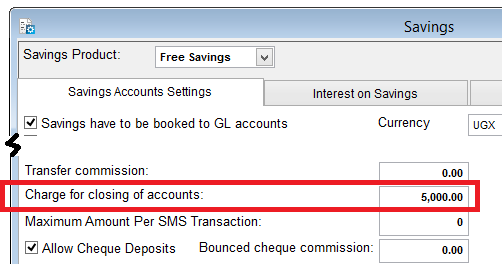
This menu is used to close savings accounts. There may be charges and penalties associated with the accounts closure and these should first be set at System->Configuration->Savings->Savings Accounts Settings.
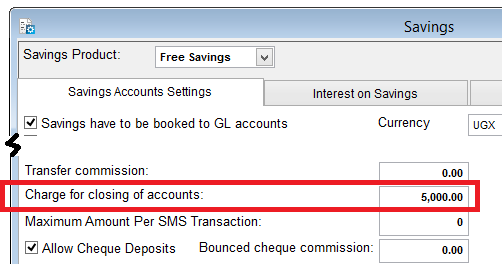
How to Close a Savings Account
To close a savings accounts you go to Savings->Close Savings Account and a screen like the one below shows up:
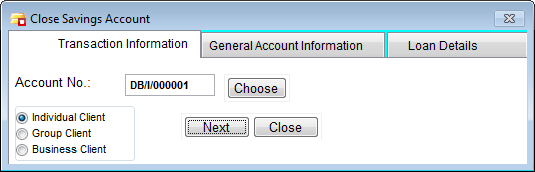
From the available radio buttons, select the type of client whose savings account is to be closed, e.g., "Individual Client" or click on the Choose button to select the account number.
Click on the Next button to continue and a screen like the one below shows up:
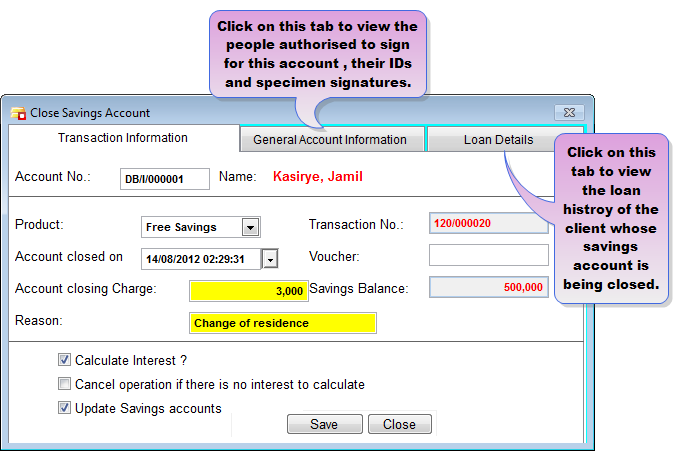
The Account No. e.g., "DB/I/000001" and client Name e.g., "120/000020" will automatically be displayed.
Click the Save button to close the account.
The Nº 1 Software for Microfinance